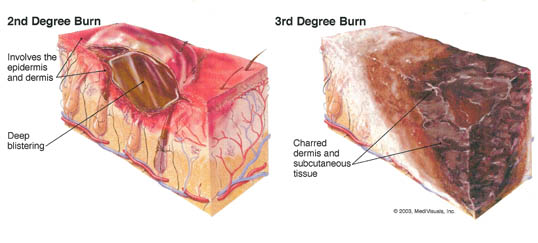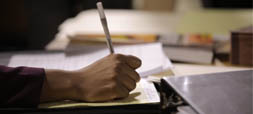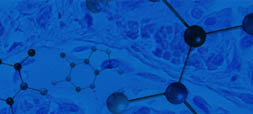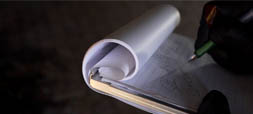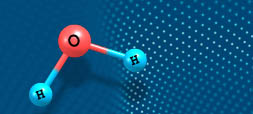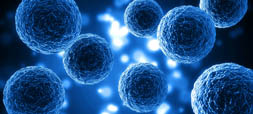Fatal Fires: An Introduction
Credit Hours:
4
Approximate reading time:
2.5 Hours
Approximate online time:
1.5 Hours